(1)弾の作成
- 「Sphere」を作成
- 名前を「Shell」に変更
- 大きさとカラーは自由に設定
- 「Rigidbody」を追加(重要ポイント)
- 「Use Gravity」のチェックは外す(これでゆっくりでもまっすぐ飛びます)
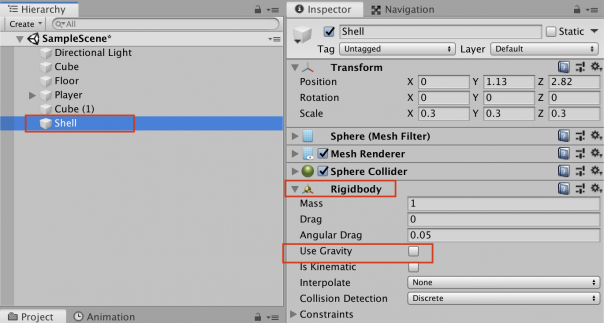
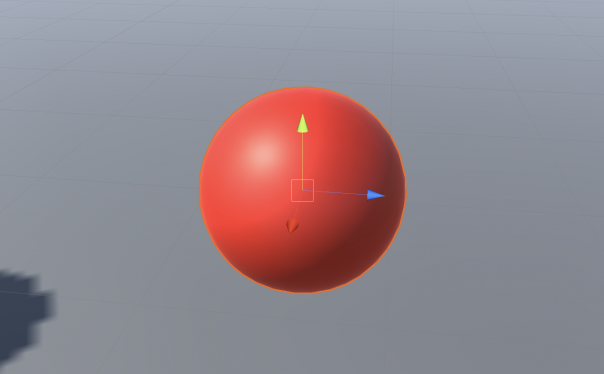
- 弾はプレハブ化しておく。
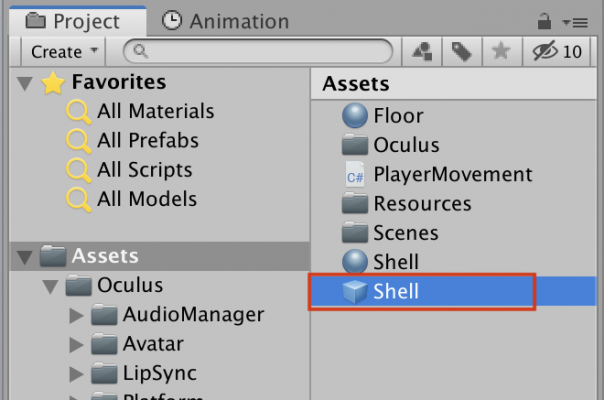
(2)発射台の作成
- 「Create Empty」を作成
- 名前を「Shot Shell」に変更
- 位置を調整して、利き腕に設定(重要ポイント)
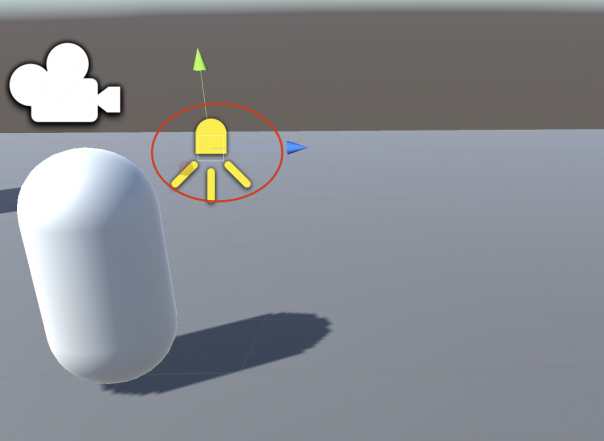
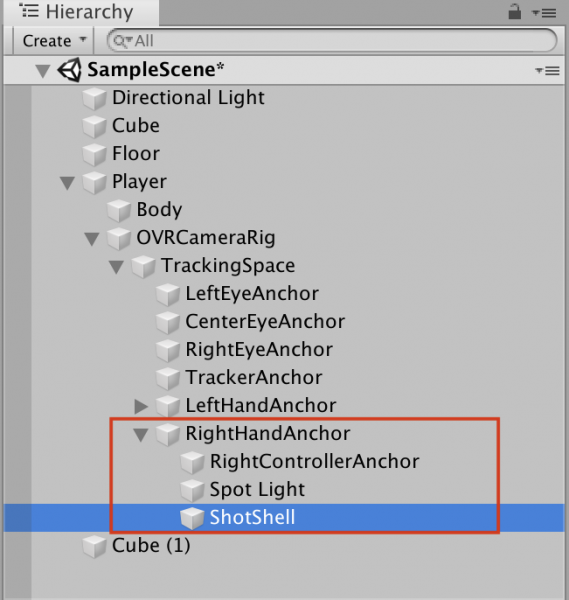
(3)スクリプトの作成
- 新規にC#スクリプトを作成
- 名前を「ShotShell」に変更
- 下記のコードを書いてチェック
using System.Collections;
using System.Collections.Generic;
using UnityEngine;
public class ShotShell : MonoBehaviour
{
public GameObject shellPrefab;
public AudioClip sound;
void Update()
{
if(OVRInput.GetDown(OVRInput.RawButton.RIndexTrigger))
{
GameObject shell = Instantiate(shellPrefab, transform.position, Quaternion.identity);
Rigidbody shellRb = shell.GetComponent<Rigidbody>();
shellRb.AddForce(transform.forward * 500);
AudioSource.PlayClipAtPoint(sound, transform.position);
Destroy(shell, 3.0f);
}
}
}
(4)設定
- スクリプトを「ShotShell」オブジェクトに追加
- 「プレハブ」と「発射音(自由)」を設定
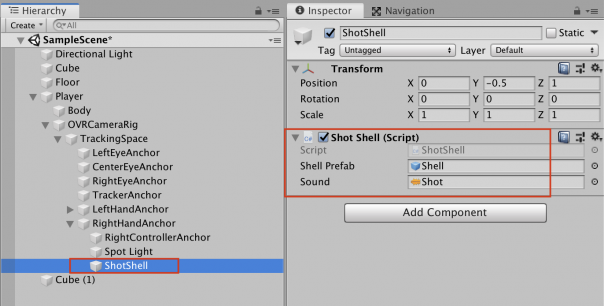
(5)ビルド&再生
- 設定が完了したらOculus Quest2にビルドして再生
- 右手のトリガーボタンを押すたびごとに弾が発射されれば成功です。
- 利き腕の操作で、狙った方向に弾を発射できることも確認してみましょう。