(スコアを管理する基本スクリプト)
using System.Collections;
using System.Collections.Generic;
using UnityEngine;
using TMPro;
using UnityEngine.SceneManagement;
public class ScoreManager : MonoBehaviour
{
public string nextScene;
public TextMeshProUGUI scoreLabel;
public int clearScore;
// ★スコアデータを管理するフィールド
private int score = 0;
void Start()
{
scoreLabel.text = "Score:" + score;
}
void Update()
{
if(Input.GetKeyDown(KeyCode.Space))
{
score += 10;
scoreLabel.text = "Score:" + score;
if(score > clearScore)
{
SceneManager.LoadScene(nextScene);
}
}
}
}
(実行結果)
- シーンを遷移すると、スコアデータがリセットされて「0」に戻ってしまう。
- その理由は、スコアデータが「各シーンの個々のオブジェクトで」管理されているため。
- Unityは原則としてシーンを遷移すると、オブジェクトは破壊される。
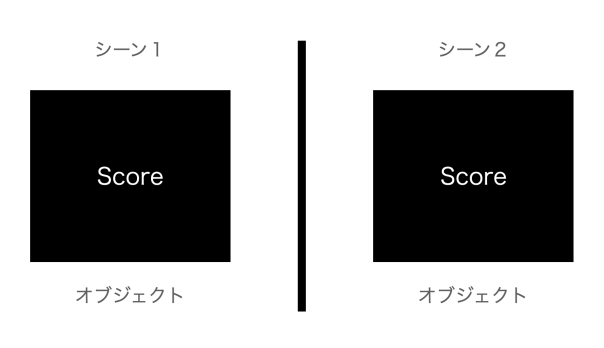
(シーン間でスコアデータを引き継ぐ方法その1)
- スコアデータを「静的フィールド(静的メンバ)」にして、「クラスで管理」する。
- 複数のシーンで「同じスクリプトをオブジェクトに追加」すればスコアデータを引き継げるようになる。
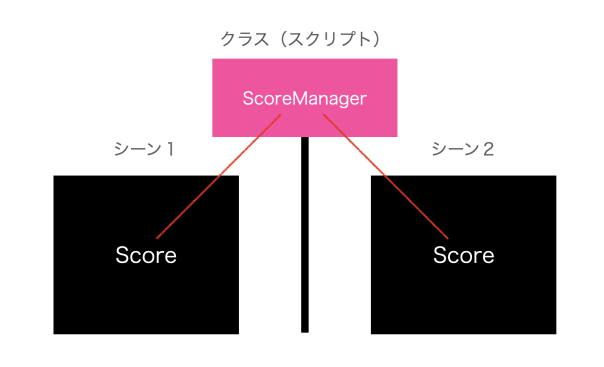
(スクリプトの改良)
using System.Collections;
using System.Collections.Generic;
using UnityEngine;
using TMPro;
using UnityEngine.SceneManagement;
public class ScoreManager : MonoBehaviour
{
public string nextScene;
public TextMeshProUGUI scoreLabel;
public int clearScore;
// ★「static」を追加して、静的メンバにする。
private static int score = 0;
void Start()
{
scoreLabel.text = "Score:" + score;
}
void Update()
{
if(Input.GetKeyDown(KeyCode.Space))
{
score += 10;
scoreLabel.text = "Score:" + score;
if(score > clearScore)
{
SceneManager.LoadScene(nextScene);
}
}
}
}
(実行結果)
- シーンを遷移してもスコアデータが引き継がれていれば成功
- ただし、この方法は、「同じスクリプト」を「シーンごとにオブジェクトに追加する必要がある」という点がめんどくさい場合がある。
- この点を解消するやり方が次の「シングルトン」
(シーン間でスコアデータを引き継ぐ方法その2)
- シングルトンとは、「実行時にそのクラスのインスタンスが必ず1つになるように設計」すること。
- 要するに、「あるスクリプトを追加したオブジェクトが1つしか存在しない」ようにすること。
- そして、このオブジェクトがシーンを遷移しても破壊されないようにすることで、スコアデータが引き継がれる。
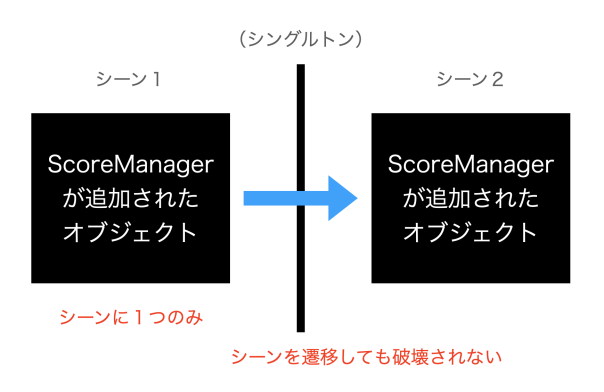
(スクリプトの改良)
using System.Collections;
using System.Collections.Generic;
using UnityEngine;
using TMPro;
using UnityEngine.SceneManagement;
public class ScoreManager : MonoBehaviour
{
// ★追加
static public ScoreManager instance;
public string nextScene;
public TextMeshProUGUI scoreLabel;
public int clearScore;
// ★「static」を削除
private int score = 0;
// ★追加
private void Awake()
{
if(!instance)
{
instance = this;
// シーン遷移しても破壊されないようにする。
DontDestroyOnLoad(this.gameObject);
}
else
{
Destroy(gameObject);
}
}
void Start()
{
scoreLabel.text = "Score:" + score;
}
void Update()
{
if(Input.GetKeyDown(KeyCode.Space))
{
score += 10;
scoreLabel.text = "Score:" + score;
if(score > clearScore)
{
SceneManager.LoadScene(nextScene);
}
}
}
}