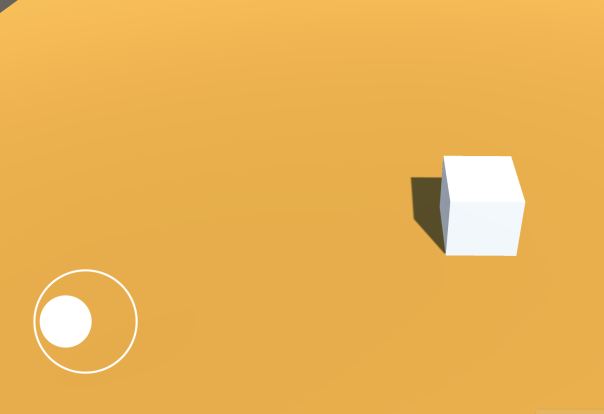(インポート)
・今回は、Unityのアセットストアより下記のアセットを使用
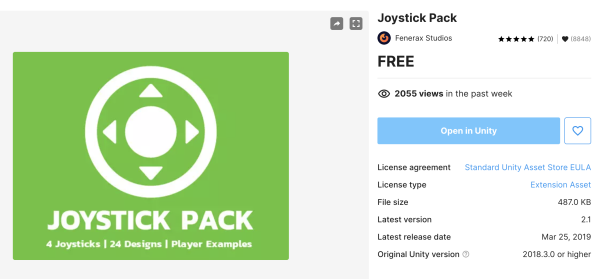
(設定)
・新規にCanvasを作成
・このCanvasの子供として、今回は「Fixed Joystick」を設定
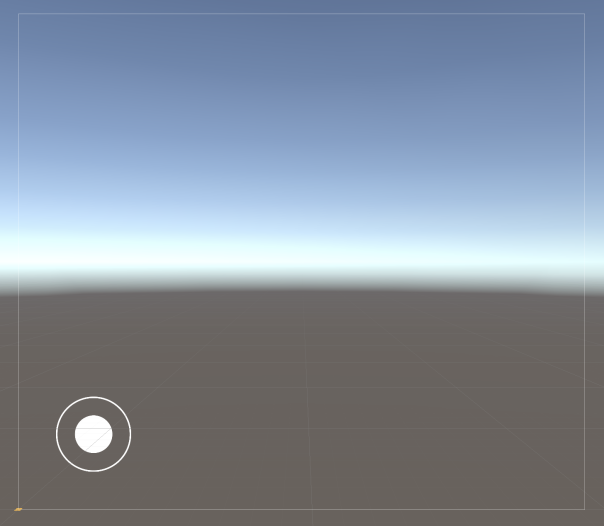
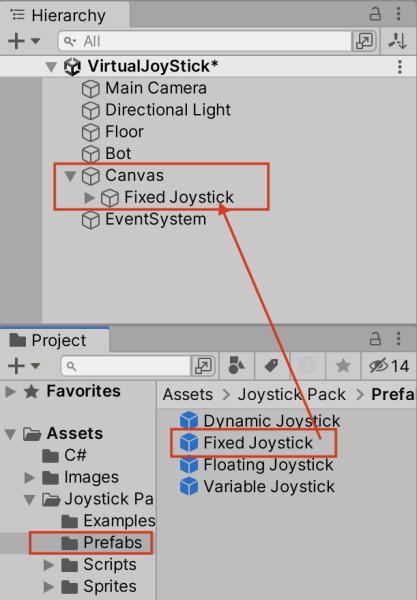
・今回はオブジェクトを左右にだけ動かすので、「Axis Options」を「Horizontal」に変更
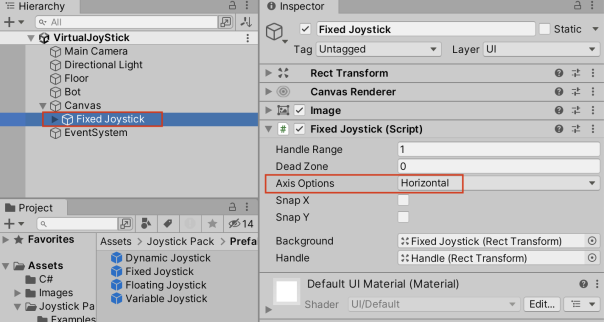
(スクリプト)
using System.Collections;
using System.Collections.Generic;
using UnityEngine;
public class BotMove_JoyStick : MonoBehaviour
{
public float speed;
public FixedJoystick fixedJoystick;
private void FixedUpdate()
{
float moveH = fixedJoystick.Horizontal;
transform.Translate(Vector3.right * moveH * Time.deltaTime * speed);
}
}
(設定)
・このスクリプトを動かしたいオブジェクトに追加
・空欄に「Fixed Joystick」をドラッグ&ドロップ(ポイント)
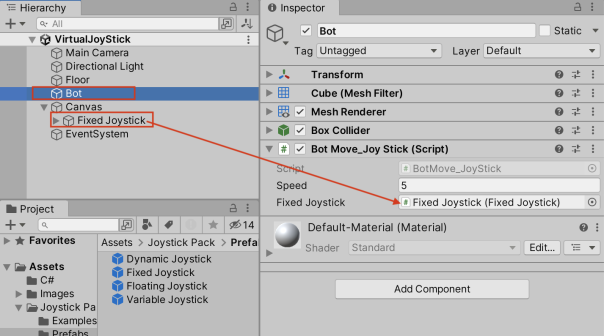
(実行結果)
・ジョイスティックの入力に連動して、オブジェクトが左右に動けば成功