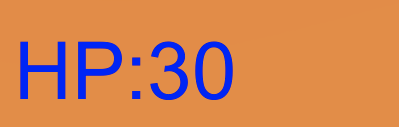(スクリプト)
using System.Collections;
using System.Collections.Generic;
using UnityEngine;
using UnityEngine.UI;
public class TankHP_2 : MonoBehaviour
{
public GameObject effectPrefab;
public AudioClip sound;
private int HP = 50;
public Text HPLabel;
private void Start()
{
HPLabel.text = "HP:" + HP;
HPLabel.color = Color.green;
}
private void OnCollisionEnter(Collision collision)
{
if (collision.gameObject.CompareTag("EnemyShell"))
{
HP -= 1;
if(HP > 40)
{
HPLabel.color = Color.green;
}
else if(HP > 30)
{
HPLabel.color = Color.yellow;
}
else if(HP > 10)
{
HPLabel.color = Color.blue;
}
else
{
HPLabel.color = Color.red;
}
HPLabel.text = "HP:" + HP;
Destroy(collision.gameObject);
GameObject effect = Instantiate(effectPrefab, collision.transform.position, Quaternion.identity);
Destroy(effect, 0.5f);
AudioSource.PlayClipAtPoint(sound, transform.position);
}
}
}
(結果)
- HPの数に応じて、HPテキストの色が変化すれば成功