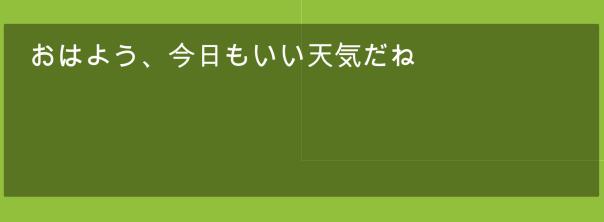(スクリプト)
using System.Collections;
using System.Collections.Generic;
using UnityEngine;
using UnityEngine.UI;
public class TextController2 : MonoBehaviour
{
private string talks = "お は よ う 、 今 日 も い い 天 気 だ ね 。";
private string[] words;
public Text textLabel;
public AudioClip sound;
private void Update()
{
// 今回はPキーを押すと会話スタート
if(Input.GetKeyDown(KeyCode.P))
{
StartCoroutine(Dialogue());
}
}
// コルーチンを使って、1文字ごと表示する。
IEnumerator Dialogue()
{
// 半角スペースで文字を分割する。
words = talks.Split(' ');
foreach(var word in words)
{
// 0.1秒刻みで1文字ずつ表示する。
textLabel.text = textLabel.text + word;
AudioSource.PlayClipAtPoint(sound, Camera.main.transform.position);
yield return new WaitForSeconds(0.1f);
}
}
}(実行結果)
- Pボタンを押すと、文字が1つずつ表示されればOK。