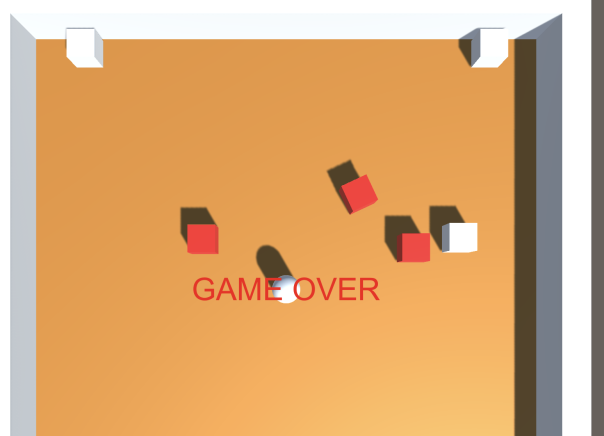(スクリプト)
using System.Collections;
using System.Collections.Generic;
using UnityEngine;
public class Mitu : MonoBehaviour
{
private GameObject player;
private string initialTag;
void Start()
{
player = GameObject.FindGameObjectWithTag("Player");
// 最初のtagを取得する
initialTag = this.gameObject.tag;
}
void Update()
{
// 自分とPlayerの距離を取得
float dis = Vector3.Distance(transform.position, player.transform.position);
if(dis < 5)
{
// 自分を赤色にする。
GetComponent<MeshRenderer>().material.color = Color.red;
// tagを「Mitu」に変更する。
this.gameObject.tag = "Mitu";
}
else
{
// 元の色(白)に戻す。
GetComponent<MeshRenderer>().material.color = Color.white;
// 最初のtagに戻す。
this.gameObject.tag = initialTag;
}
}
}
(設定&実行結果)
- このスクリプトを自動で動きまわる敵に設定する。
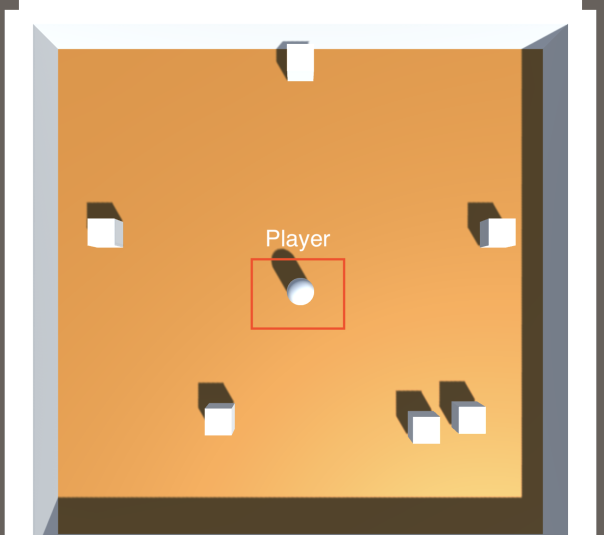

- Tagも変化
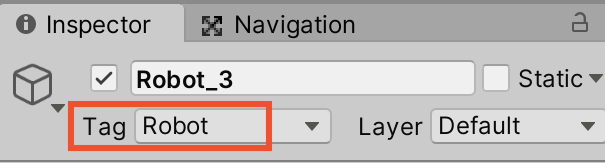
↓
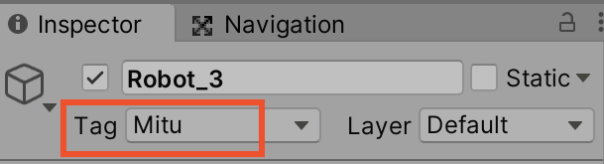
(応用;「密です」ゲーム)
<ルール>
- 「密な状態」が発生したらゲームオーバー
<発想>
- 「密な状態」=「プレーヤーと一定の距離内に複数の敵が存在する」
<上記の活用>
- 「Mitu」のTagが付いているものが一定数を超えたらゲームオーバー!
(スクリプト)
using System.Collections;
using System.Collections.Generic;
using UnityEngine;
public class MituManager : MonoBehaviour
{
private GameObject[] enemies;
public GameObject gameOverLabel;
private void Start()
{
StartCoroutine(MituCheck());
}
private IEnumerator MituCheck()
{
while(true)
{
enemies = GameObject.FindGameObjectsWithTag("Mitu");
if (enemies.Length >= 3)
{
gameOverLabel.SetActive(true);
}
yield return new WaitForSeconds(0.5f);
}
}
}
(実行結果)
- 「Mitu」のTagが付いているものが3体を超えたらゲームオーバー!