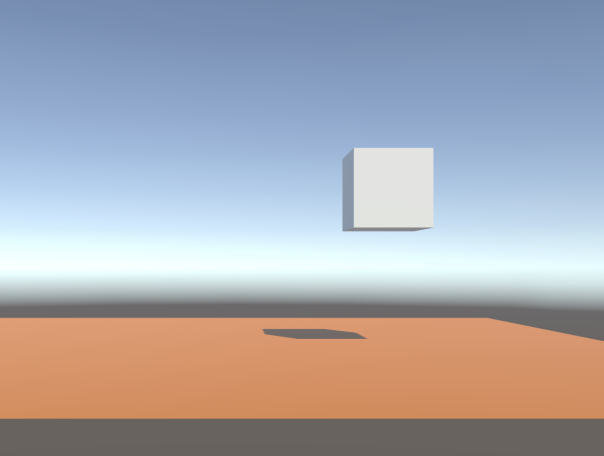(スクリプト)
using System.Collections;
using System.Collections.Generic;
using UnityEngine;
public class CurcorClick_3 : MonoBehaviour
{
void Update()
{
if(Input.GetMouseButtonDown(0))
{
RaycastHit hit;
// ★ポイント
Ray ray = Camera.main.ScreenPointToRay(Input.mousePosition);
if(Physics.Raycast(ray,out hit))
{
GameObject target = hit.collider.gameObject;
if(target.CompareTag("Box"))
{
target.transform.Translate(new Vector3(2, 0, 0));
}
}
}
}
}
(設定)
・該当オブジェクトに当たり判定用のコライダーは必要(ポイント)
・該当オブジェクトにTagの設定
・任意のオブジェクトにスクリプトを追加