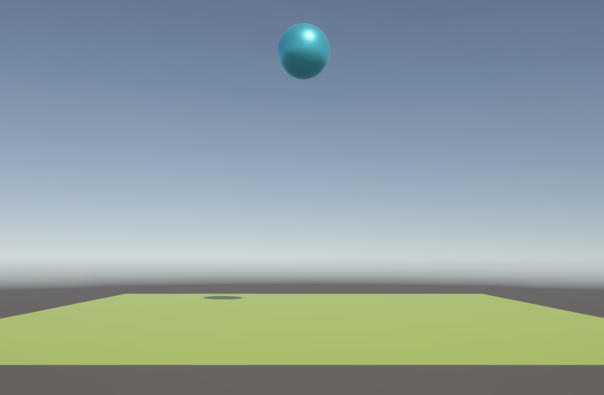(サンプルコード)
using UnityEngine;
public class Ball : MonoBehaviour
{
private InputSystem_Actions isa;
public float moveSpeed;
private Rigidbody rb;
// ★ジャンプ
public float jumpPower;
void Start()
{
isa = new InputSystem_Actions();
isa.Enable();
rb = GetComponent<Rigidbody>();
}
void Update()
{
Vector2 movement2 = isa.Player.Move.ReadValue();
Vector3 movement3 = new Vector3(movement2.x, 0, movement2.y);
rb.AddForce(movement3 * moveSpeed);
// ★ジャンプ
if(isa.Player.Jump.triggered)
{
rb.linearVelocity += Vector3.up * jumpPower;
}
}
}
(設定)
・Jump Powerの設定(自由)
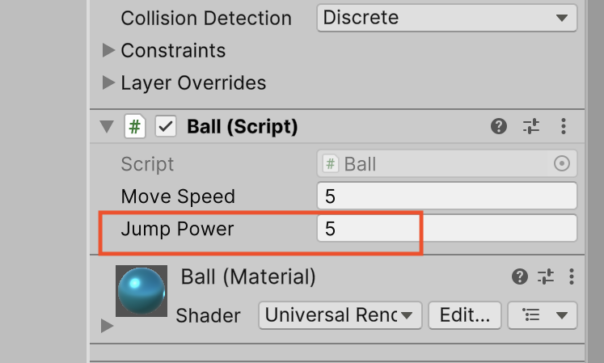
(実行確認)
・スペースキーを押すとジャンプすれば成功