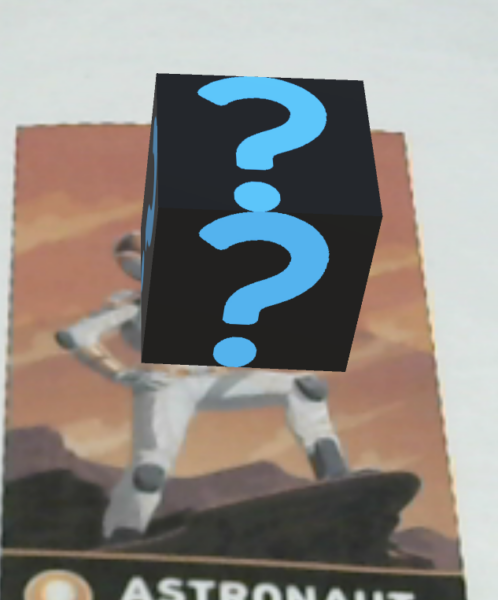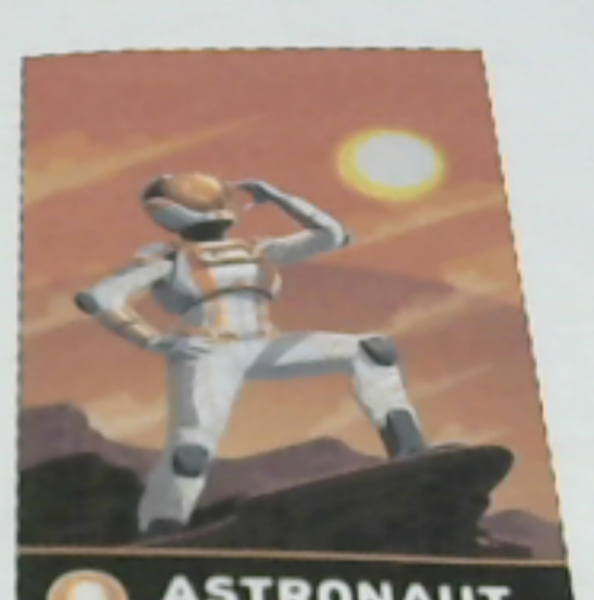(スクリプトの作成)
- 新規にC#スクリプトの作成
- 名前を「DestroyObject」に変更
- 下記のコードを書いてチェック
using UnityEngine;
public class DestroyObject : MonoBehaviour
{
// Start is called once before the first execution of Update after the MonoBehaviour is created
void Start()
{
}
// Update is called once per frame
void Update()
{
if (Input.GetKeyDown(KeyCode.U))
{
Destroy(this.gameObject);
}
}
}
(実行確認)
- 好きなオブジェクトにスクリプトを追加
- ゲームを再生
- 「U」ボタンを押した瞬間にオブジェクトが消えれば成功です。