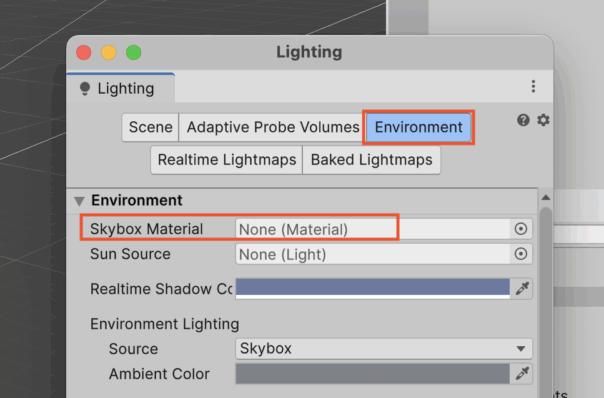・「Main Camera」を削除して、「OVRCameraRig」を追加
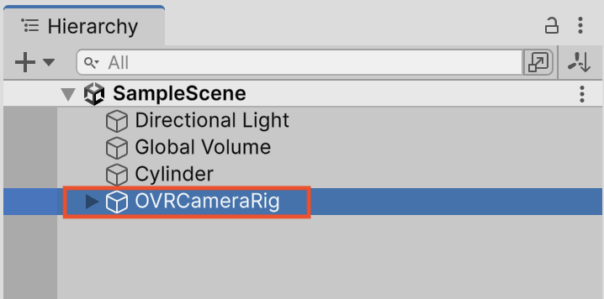
・「OVRCameraRig」を選択して
・「OVR Manager」コンポーネントの中にある・・・
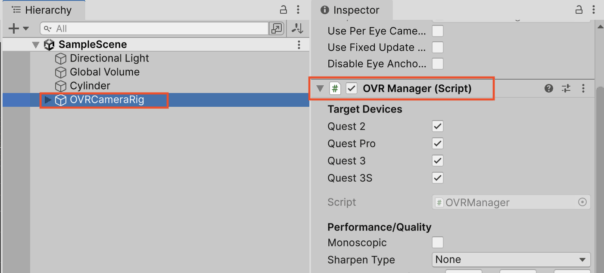
・「General」をクリック
・「Passthrough Support」を「Supported」に変更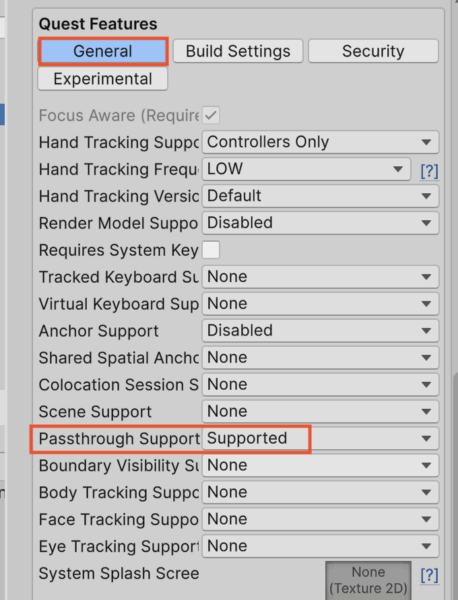
・「Insight Passthrough & Guardian Boundary」の中にある
・「Enable Passthrough」にチェックを入れる。
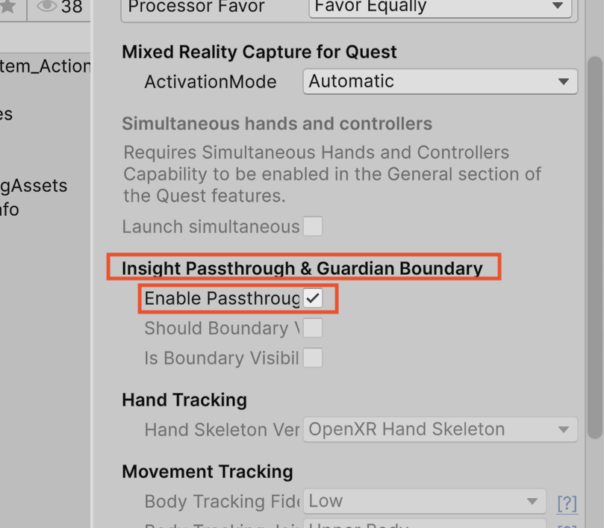
・「OVRCameraRig」を選択
・「OVR Passthrough Layer」コンポーネントを追加
・「Placement」を「Underlay」に変更
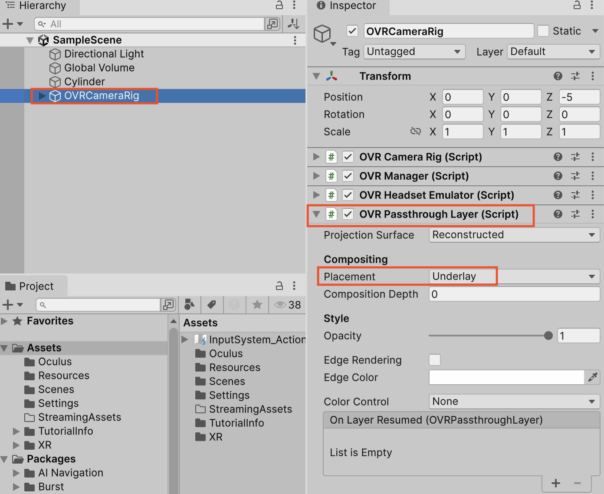
・「Window」→「Rendering」→「Lighting」をクリック
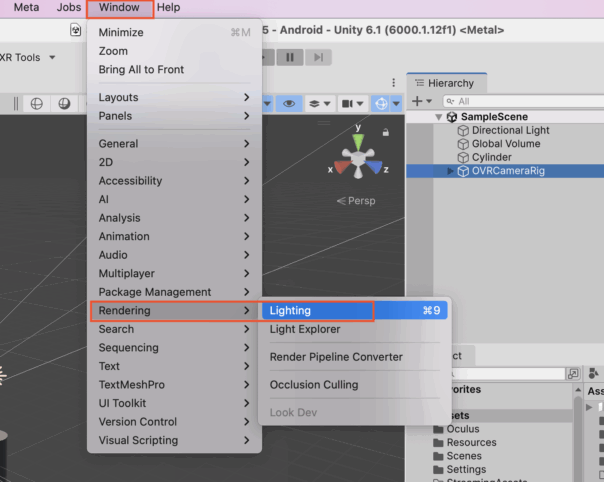
・「Environment」をクリック
・「Skybox Material」を「None」に変更