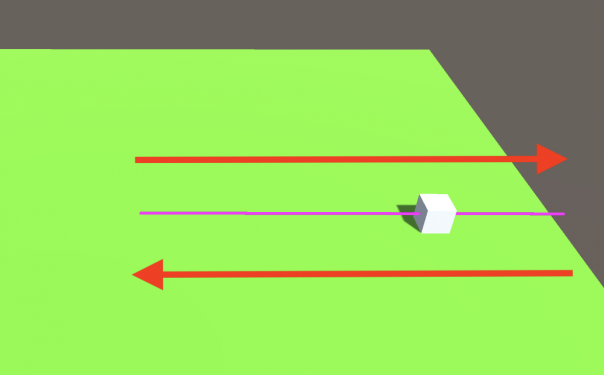(1)下準備
- オブジェクトを1つ作成
(2)スクリプトの作成
①PingPongを使用する方法
using System.Collections;
using System.Collections.Generic;
using UnityEngine;
public class Move_PingPong : MonoBehaviour
{
private Vector3 pos;
void Start()
{
pos = transform.position;
}
void Update()
{
transform.position = new Vector3(pos.x + Mathf.PingPong(Time.time, 5), pos.y, pos.z);
}
}
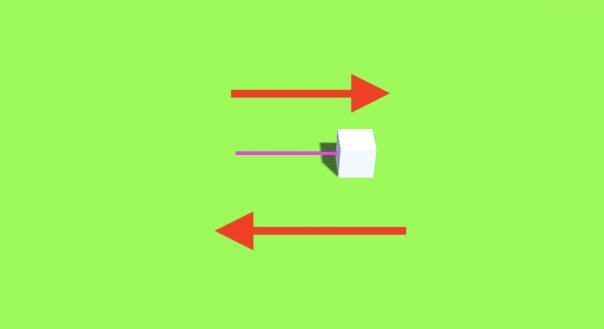
②Sinを使用する方法
using System.Collections;
using System.Collections.Generic;
using UnityEngine;
public class Move_Sin : MonoBehaviour
{
private Vector3 pos;
void Start()
{
pos = transform.position;
}
void Update()
{
transform.position = new Vector3(pos.x + Mathf.Sin(Time.time) * 5, pos.y, pos.z);
}
}
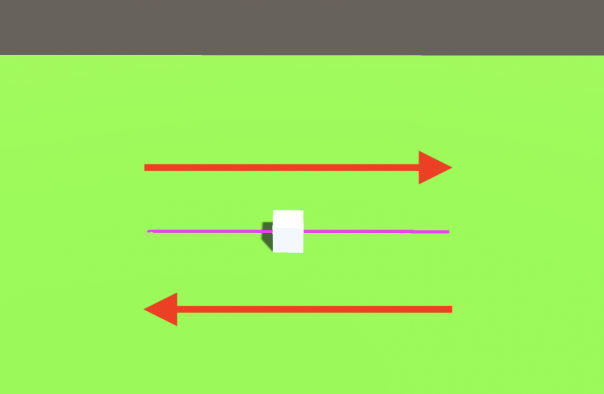
③Positionを変化させる方法
using System.Collections;
using System.Collections.Generic;
using UnityEngine;
public class Move_Position : MonoBehaviour
{
public float speed;
private Vector3 pos;
private bool isStop = false;
void Start()
{
pos = transform.position;
}
void Update()
{
if (!isStop)
{
pos.x += Time.deltaTime * speed; // speedは移動速度
transform.position = pos;
if (pos.x > 15) // 終点(自由に変更可能)
{
isStop = true;
}
}
else
{
pos.x -= Time.deltaTime * speed;
transform.position = pos;
if (pos.x < 0) // 始点(自由に変更可能)
{
isStop = false;
}
}
}
}